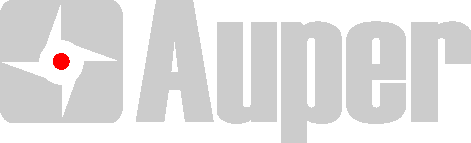POS Interfacing
The traditional POS/Liquor system interface is a direct communication link (usually a 9-pin null modem serial cable) between your liquor control system and your POS system terminal. The interface can only exist if the POS system software supports a liquor system interface. The communication protocol between the POS system and the liquor system is pretty much always the same. What does change is how the interface works and that depends on how the POS system software was designed. There are three traditional interface operation between a POS and a liquor control system: (demo videos below)
1. Direct ring up interface
The drinks served by the liquor control system automatically ring-up on the check as they are received at the POS terminal serial port. The check must be opened first for the pour to be authorized. If the POS terminal or register is off line, the liquor system will not serve any drinks. The check will list the products in the order they are served with the description associated with the item number in the POS software.
2. Suspense File Posting
The drinks served by the liquor control system are saved to a file by the POS system as they are received at the POS terminal serial port. The pour is authorized after the item has been posted on the list and after the POS system acknowledges the request. A report is generated by the POS system at the end of the shift comparing the drinks served and the drinks ordered in the POS. If the POS terminal or register is off line, the liquor system is not serve any drinks. The ability to order drinks and cocktails by name in the POS software requires that it has the ability to associate the brands and sizes required to be served by the liquor system to make the drink.
3.Pre-Checking
Pre-checking is a variation of the suspense file posting. The difference is that before the shot is released, by the liquor system, the brand and pour size selected on the liquor control system are checked against the list of what has already been ordered in the POS. The pour is authorized only if the item is on the list.
Communication protocols
The Eclipse systems have the following interface protocols built-in:
1. Berg generic and basic protocols
2. Micros North American and International interface protocol
3. Auper communication protocol (Liquor Manager Live)
4. Extended Berg protocol with automatic portioning (Veloce brand ID)
Liquor Manager Live interface
It is an alternative that deserves to be considered. Your point of sale system is linked to the Liquor Manager Live software through a network printer port. The interface of the POS system and of the Eclipse control system (s) is managed by Liquor Manager Live software. In addition to being installed and supported by the same competent supplier, you will benefit from a more flexible and easier to understand system.
Liquor control interface with POS systems

Products
Information
Videos
Copyright Auper Electronic Controls Inc 2020